| wolfzau
|
 Remember that you are mortal
Remember that you are mortal |
Okay, I'll be honest.
Still don't think I get it completely but I've had a whack at it so you can tell me what you think.
Added over 150 skills to the list, many of which are already on there but it seemed easier to me to just start from scratch rather than sift through the list looking for ones that weren't on there 
Depending on what you think I can always change it later
Basically put the English name, Japanese name (whether it be hiragana or katakana, it was whichever I could find) and the romaji equivalent. Also in the notes section I put down what game they were in. If it's general that means that all games have them (I think) and if it was specific to a series I put the name of the game.
It's not all done of course but I figured it was a start. 
I do have one question though, it seems that in some of the earlier games the same skills were spelt differently e.g Agirao as opposed to Agilao. In those instances do you want me to enter both and specify which game they starred in or shall I just leave it as is.
Also, I left the Localizations row blank as I'm not sure what to put in, skill type maybe?
Anyways...have a look and if I've done anything wrong I'll be happy to change it 
EDIT: Wait....think I get it now, translate the Japanese names into the literal meaning and stick em in Localizations, right?
EDIT 2: Oh, and the skills I added start beneath the previously entered ones, the ones without localizations. Ya can't miss them
« Last Edit: May 20, 2009, 02:00:56 PM by wolfzau »
|
Logged wolfzau has 32 Posts (+12/-0 Karma) |
|
|
| yksehtniycul
|
 don't play with me 'cause you're playing with fire
don't play with me 'cause you're playing with fire |
You can sort any column alphabetically to help you find what's been entered previously entered (but only in the uniform Stock Terms spreadsheet -- a sort in the others will fuck up everything / require a rewind  ) )
About however Atlus USA localized stuff, just leave that blank or stick whatever in there. The idea is just to fill out the list so it can be copy pasted into other game specific spreadsheets, then fill in the game appropriate translations in the other spreadsheet, and delete anything that doesn't belong (though extra stuff doesn't hurt anything)
|
Logged yksehtniycul has 2094 Posts (+0/-0 Karma) |
|
|
| yksehtniycul
|
 don't play with me 'cause you're playing with fire
don't play with me 'cause you're playing with fire |
Yeah, the Translations column is not Atlus USA localizations. That column is for unofficial translations (which we assign democratically or whatever)
The Atlus USA translations aren't needed in this spreadsheet, but if you want you can stick something in the first column just for reference. That column is there because it has to be, or the copy over won't work right.
Copious notes are great. Entries don't have to be spells either. Just put what it is in the function section (devil, persona, item, skill, whatever makes explicit sense I can accommodate)
If you want to add some helpful info after a Japanese cell just put it in square brackets and it will be ignored. Like if a skill is in Kanji and you want to add the kana to help people read / look it up, just put it in brackets (edited: currently we're using [], which is easier to detect, but I can probably do 「」 as well if I gotta)
If there are any skills that are actually spelled different in the Japanese games (I don't think there will be other than some games having kanji and some not) then we might develop a new notation at that time (a double entry won't hurt though)
You're doing a fine job 
PS: Personally I prefer Jio to Zio for an unofficial translation because it's more modern and because it's easier to use shorthand notation (A,B,J,Z) than (A,B,Z,Z) 
But the ball is in the court of whoever does the work as far as I'm personally concerned (Jio also sounds like Geo, which is very Earth elementally  ) )
« Last Edit: May 20, 2009, 05:26:55 PM by yksehtniycul »
|
Logged yksehtniycul has 2094 Posts (+0/-0 Karma) |
|
|
| yksehtniycul
|
 don't play with me 'cause you're playing with fire
don't play with me 'cause you're playing with fire |
To be honest.... I'm still not convinced this Google Spreadsheets webapp is reliable enough to keep using this way.
I'm trying to make the page you're working on longer (more empty rows to fill in) and still haven't been able to get it to work...
I'm going to try with Google Chrome, then give up. Maybe if your internet is better you might have better odds of pulling this off...
But remember, you gotta keep making the spreadsheet longer, and its best to do it before you get too close to the bottom.
|
Logged yksehtniycul has 2094 Posts (+0/-0 Karma) |
|
|
| yksehtniycul
|
 don't play with me 'cause you're playing with fire
don't play with me 'cause you're playing with fire |
^Google Chrome definitely seems more responsive.... you probably wanna at least try downloading Chrome and using it with Google Spreadsheets...
I do recall in the past however, using Chrome would make you do shit you didn't want to do, but you could always hit undo afterward and keep going.
Anyway, I've given you some breathing room if you wanna keep going 
|
Logged yksehtniycul has 2094 Posts (+0/-0 Karma) |
|
|
|